Running approximately 1 hour 45 minutes, the 20-chapter Street Smart Guide™ to the Vienna Instruments Player Course is an orchestration/music production approach to learning the Vienna Instruments Player. The course includes steps for setting up string, brass and woodwind templates plus 3 bonus chapters on the Dimension Strings. The Street Smart Guide to the Vienna Instruments Player Course also show you the basics of operating the Vienna Instruments Player, integrating the VIP in your sequencing, and music production decisions you need to make when using the Vienna Instruments Player (assumes basic MIDI knowledge).
Watch a Sample Lesson Video from the Street Smart Guide to the Vienna Instruments Player Course
*If you can’t see the YouTube video above, please accept cookies to view and play the video.
About The Course
The first ten chapters cover the material needed to work with the Vienna Instruments Player as you would with Kontakt and other instrument players. Thereafter, you learn to work with those features of the Vienna Instruments Player that set it apart from other sample players.
Chapters 17-19 cover the basics of a real string ensemble, and how that applies to the Dimension Strings, including creating larger ensembles, smaller ensembles, and divisi sections. Chapter 20 concludes with showing basic audio tools that can be used to get a rich sound from any Vienna library including the Dimension Strings.
Demonstrations are shown using the Vienna Instruments PRO 2 Sample Player and cover the features common to both the Vienna Instruments Player (included with every Vienna Symphonic Library product) and the Vienna Instruments PRO version. Note that Chapter 9, on how to extend the range of an instrument, only applies to the PRO edition software.
The 20 Video Chapters in the Street Smart Guide to the Vienna Instruments Player Course
Chapter 1 - The 4 Components of the Vienna Instruments Player
Chapter 2 - MIDI and the Vienna Instruments Player
Chapter 3 - Some VIP Housekeeping Issues
Chapter 4 - The VIP Matrix
Chapter 5 - How the 4 Components Merge In the VIP and Music Production Decisions You Need To Make
Chapter 6 - 2 Live Performance Techniques With the VIP
Chapter 7 - Moving Keyswitches
Chapter 8 - AB Keyswitches
Chapter 9 - Extending the Range of An Individual Instrument (VI PRO only)
Chapter 10 - Using the Onboard Algorithmic Reverb
Chapter 11 - Beyond the Basics
Chapter 12 - Understanding Presets
Chapter 13 - Building Your First Matrix
Chapter 14 - More Housekeeping Issues
Chapter 15 - Creating Effective Templates For Strings, Brass and Woodwinds
Chapter 16 - Creating the Most Common Orchestral Combinations Within the VIP
Chapter 17 - How Dimension Strings Are Like a Real String Section
Chapter 18 - String Bowings and Building a Larger Section
Chapter 19 - Setting Up Smaller Sections and Divisi Sections
Chapter 20 - Audio Tools For the Vienna Libraries and Dimension Strings
The Street Smart Guide to The Vienna Instruments Player Course is taught by Peter Lawrence Alexander, a 10-year veteran of using the Vienna Symphonic libraries and who trained many leading Hollywood composers in how to use them. Vienna Symphonic Library software and the VSL player are also part of the instruction of Peter's Visual Orchestration trilogy of courses, available from the "Orchestration" category of this website.
Update to Chapter 20 Video on Audio Tools
FORTI/SERTI: Since the completion of this course, Numerical Sound's FORTI/SERTI is no longer available for purchase from the VSL website - though Numerical Sound do have plans to make it available direct from their website in the future. The alternative product recommended by Numerical Sound is their Hollywood Sound IR Collection. With the Hollywood Sound IR Collection, you first choose the early reflection that matches your source material, then you choose your scoring stage size with a reverb tail length ranging from 0.7 up to 5.0 seconds. The Early Reflections and Reverb Tails are combined into one Impulse Response file, but you get 241 combinations to choose from plus 27 reverb tails on their own. Convolution TILT Filters are also built in. For full functionality it requires Reverberate 2 (or higher) from LiquidSonics as its hybrid convolution reverb host. For more information you can visit the Numerical Sound website, and under the "Products" menu go to "Reverberation Impulse Products" > "Hollywood Sound IR."
Orchestra Seating Positions With Vienna's PowerPan: At about 3:18 into the Chapter 20 video you'll hear it mentioned that we published a series of reviews at the Sonic Control website showing seating positions for the orchestra by instrument with PowerPan. Since the completion of this course, the Sonic Control website has closed down, but you can find PDFs of those articles on this website at our Study Hall. Look under the heading "Software Effects" for the Vienna Suite PowerPan Parts 1, 2, 3 and 4 on String, Brass, Woodwind and Percussion Placement.
Product Delivery Information:
- Approx. 1 hour 45 minutes of videos / Approx. 1.14 GB required for course, with additional space for optional Purple app depending on your device.
- Upon purchase, your digitally delivered order will be fulfilled by Platform Purple. The Course videos can be streamed through your free Platform Purple Library account or you can download and install the free Platform Purple app (Mac or PC) and download the course for offline viewing. Free IOS and Android apps are also available.
- Please click on the Platform Purple tab above for more information.
About Peter Lawrence Alexander
Peter Lawrence Alexander was the first American to create in English the multi-volume Professional Orchestration.™ Series which has been endorsed by winners of the Academy, Grammy, Emmy, and BAFTA Awards. He’s also the author and teacher of Visual Orchestration™, Scoring Stages™, How Ravel Orchestrated: Mother Goose Suite, The Instant Composer™: Counterpoint by Fux, Writing For Strings, Applied Professional Harmony™ 101 and 102, How MIDI Works, Street Smart Guide™ to the Vienna Instruments Player and many more. Peter was also Film Music Magazine’s award winning Music Technology Journalist.
A graduate of Berklee College of Music in Boston with a BS In Music Composition, he studied counterpoint privately with Dr. Hugo Norden of Boston University, and orchestration with Pulitzer Prize nominated composer Albert Harris. Peter worked as the music tech for film composer/songwriter Henry Mancini and understudied with film composer Jerry Goldsmith. He also studied orchestration with Goldsmith's orchestrator, Arthur Morton.
Peter coordinated beta test teams for the Vienna Symphonic Library and co-produced the Modern Symphonic Orchestra orchestral sample library for Creative Labs. As a media researcher he produced studies showing geodemographical radio station listening patterns by day segments, and in working with renowned radio programmer Jack McCoy’s RAM Research he laid the research foundation for what later became Arbitron Information on Demand.
With over 30 years in music education and publishing, Peter’s training approach came out of his research into how the great composers taught themselves. His music books and courses are research-oriented and focus on how people learn best. The result of this approach is titles that train for results, and get results when you follow their step-by-step learning approach. As Peter would say, "it’s not about music theory, it’s about practical learning and doing."
Maintaining Peter's Teaching Legacy: Since the sudden and unexpected passing of Peter Lawrence Alexander in 2015, his music books and courses, along with this website, are now maintained and updated by his wife and long-time business helpmate, Caroline Alexander, who holds a Master of Arts Degree in Music Design for Film and Television.
Purchasing From The Platform Purple Shop
After clicking the Order Now button on this page, you’re immediately taken to the same product page at the Platform Purple Shop. Click the Add To Cart button then Proceed to Checkout. Enter your email address to either create a Platform Purple account or log into an existing account, then click "Continue" and follow the onscreen instructions to complete your purchase. A receipt for your purchase will be sent to your email address.
Please note that your bank or PayPal statement will show Purple Shop for the transaction, not Alexander Creative Media. Platform Purple are a trusted reseller for Alexander Creative Media products and the Merchant of Record for your order.
How To Access Your Platform Purple Products
After purchasing, sign in to your Platform Purple Library at the link below using the email address and password you created for your Platform Purple account:
Access Your Platform Purple Library
Scroll down the page and you will see your Platform Purple purchased products available to stream right away from the cloud. You can also view and download any PDFs in your order from your online Platform Purple Library.
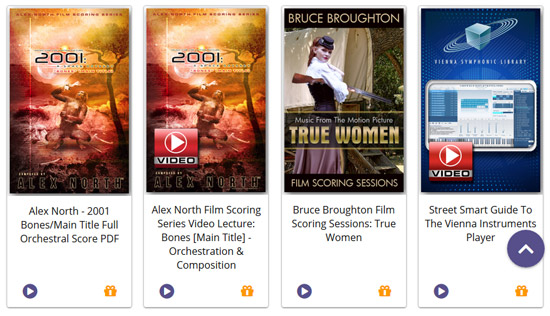
(products shown are for illustrative purposes only.)
Click on the product you want to view:
Street Smart Guide to the Vienna Instruments Player: the first video will start playing automatically (it may take a few seconds to load). Under the video, you’ll see playback controls and a Chapter menu to access different videos (there are 20).
In the purple bar at the top of your screen you’ll see links to return to My Library to view other Platform Purple products you may own, also links to your Platform Purple Account and Support if you need it.

Viewing Platform Purple Products Using the App
At the link below, sign in to your Platform Purple Library using the email address and password you created for your Platform Purple account when you placed your order:
Access Your Platform Purple Library
Look for where it says Select your device for viewing info. Click on the device you want to view your product on and follow the instructions to download and install the app.

Using the Purple Player App for Online or Offline Viewing
We’ll go through the steps for both online and offline viewing using the Windows app. You may find these steps vary slightly if using a different app.
1. When you click Get the app! for Windows a box opens up for you to save the file to your computer.
2. Extract the Purple Player zip file and install the Purple Player setup file. Your file name may look different from what’s shown below.
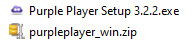
3. A screen will appear asking you to sign in to your Purple account. Enter the email address and password you used when placing your order.
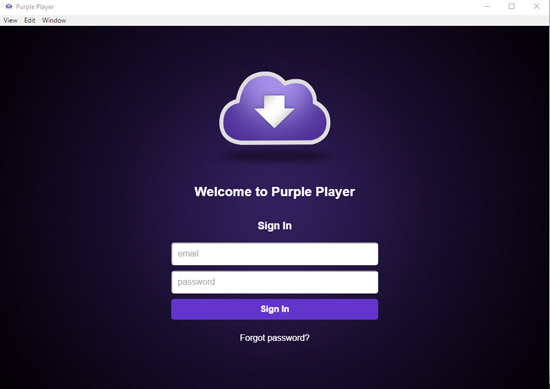
4. Once logged in you will see the products you’ve purchased.
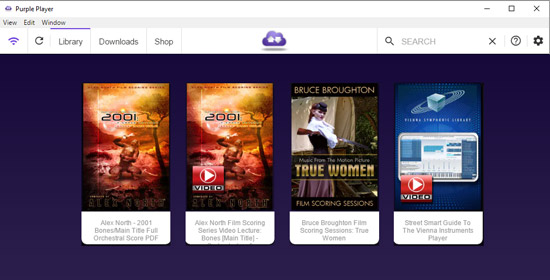
(products shown are for illustrative purposes only.)
5. If you click on a product image from this screen the product will stream from the cloud (provided you’re connected to the internet!) To download the files for offline viewing through the Purple Player app, hover over the product image and look for the Settings cogwheel. Click on the Settings cogwheel, then click Download and the file(s) will download to your hard drive. A download bar will show the progress.
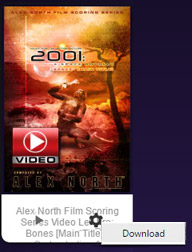
(product shown is for illustrative purposes only.)
Important note: Video files are encrypted in a hidden folder and can *only* be accessed using the Purple Player app. If your order contains PDF files (there are none in the Street Smart Vienna course), they will download to your Documents folder in a sub-folder named Purple Player. If you need to change the default download location of your files you can do so by clicking the main Settings cogwheel at the top right of the screen. Just be aware that you will only be able to open PDF files outside the Purple Player app, not video files. Video files can only by opened and played through the Purple Player app.
6. When the file(s) have finished downloading you will see a green DOWNLOADED badge on the product.

(product shown is for illustrative purposes only.)
If you ever need to re-download a file(s) in the future or remove them from your device, click on the settings cogwheel and you’ll see options for both.
7. To access your downloaded file(s):
Street Smart Guide to the Vienna Instruments Player: Click on the product image and the first video will open and start to play. Click on the Chapters button at the bottom of the screen to access different videos. There are 20 videos so make sure to scroll.

8. Click the Back to Library button to return to the Purple Player’s home screen.
Support
If you experience any problems you can contact Platform Purple support by clicking the (?) icon in the Purple Player app, or by logging in to your Platform Purple account and clicking the Support link.